| Background
. . . .
To view the simulation please click on this
link:
< http://www.falstad.com/fourier
>
Be alert. You need a Java
enabled browser to
see the simulation . The latest version of Netscape
(7+) will support Java.
___________________
Falstad's simulation has various
buttons. Select the
"Square" button.
The simulation has two sliders. By moving the
upper slider
you increase the number of terms. [ Recall that Michelson
calculated
up to almost 100 terms in the Fourier Series by hand! ]
Be sure to focus on the curve as it nears the
"step." This
is the overshoot now named the Gibbs phenomenon.
By moving the bottom slider you increase the
frequency of the sound
wave. Be sure to turn on your audio to listen to the difference.
If you have closed the Applet Window, and want to
view the simulation
again, click on the "reload" or "refresh" button.
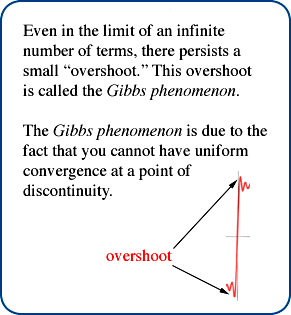
|