| Back to . . . .
 Curve Bank Home Curve Bank Home
The Students of CS 390

Software Architecture
|

Using Java 3D to Investigate and Create Quadric Surfaces
The Paraboloid and Elliptical Paraboloid
NCB Deposit # 32
|
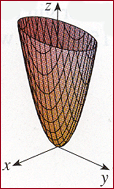
|
|
Instructions:
This interactive animation requires three
downloads. First, your computer
must have Java and Java 3D. Then you must download the JAR file
to
your desktop.
Please note that the Java3D
software
is only available for Windows and Solaris.
For download assistance click here. This
takes patience.

____
Having now downloaded both Java and Java 3D, you
may run the animation
for the Paraboloid on the right by downloading the following:

Animation Download
After the download, simply double click on the JAR
file to see the interactive
animation.
Tech savy programmers may enjoy the following
source code:

Animation Source Code
|
|
|
| Background
for the student. . . .
Significance of Quadric Surfaces
Three-dimensional
analogs
of the conic sections are an important class of surfaces studied in
Calculus.
|
Printed References
| Modern calculus texts will have extensive
material on the quadric
surfaces. The student should be very attentive to instruction on
learning graphing techniques. |
For Mathematica® code that will create many variations of these graphs see
Gray, A., MODERN DIFFERENTIAL GEOMETRY of Curves and Surfaces with Mathematica®, 2nd. ed., CRC Press, 1998. |
Gray, A., "The Paraboloid" in Modern Differential Geometry of Curves and Surfaces, CRC Press, 1993. |
|
Applications
-
Home satellite dish
-
Radiotelescope
-
Reflecting telescope
-
Communication networks
|
 |
Warning:
This animation requires three downloads. First,
your computer must have
Java and Java 3D. Then you must download the JAR file to your desktop.
Please
note that the Java3D software is only available for Windows and Solaris.
Installation will take several minutes.
Java Software
-
If you do not have the free Java software, go to http://www.java.com/
and click on "Get It Now." Follow the on-screen instructions to
download
and install all components.
-
Now that you have the Java software, go to http://java.sun.com/products/java-media/3D/download.html
to also download Java 3D.
- Click on the Download button for Java 3D
Software.
- Accept the terms of the License Agreement.
- Select the Java 3D Runtime for the JRE
appropriate for your computer.
-
Once the download is complete, run the executable file to install.
-
Now you're ready to run this animation of the Möbius Strip.
November 6, 2003
|
|
|

|
Dr. Russell Abbott
Students of CS 390, Summer, 2003
Matthew Nelson, FITSC Lab, CSULA
|
|